Work with Actuarial Models in Prophet
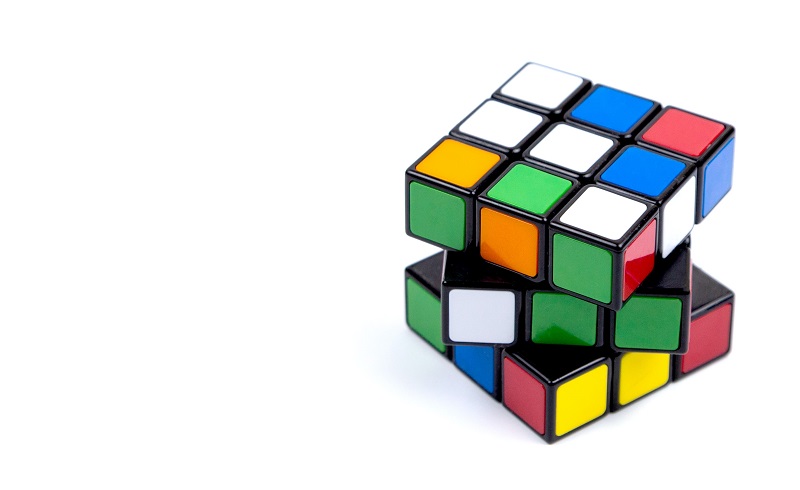 Work with Actuarial Models in Prophet is the beginner level course for “Prophet for Actuarial” series, which aims to introduce underlying concepts of actuarial models setup in Prophet and provide training to Course Participants in using Prophet effectively in actuarial calculations on the company’s in force portfolio, as well as projecting new business during annual budget exercises.
Work with Actuarial Models in Prophet is the beginner level course for “Prophet for Actuarial” series, which aims to introduce underlying concepts of actuarial models setup in Prophet and provide training to Course Participants in using Prophet effectively in actuarial calculations on the company’s in force portfolio, as well as projecting new business during annual budget exercises.
This course is organized using “building-block” approach, starting with introducing crucial components in Prophet to perform calculations runs and view & extract results using different techniques. Furthermore, Course Participants also learn how to setup a new product in the Prophet workspace, including modifying formulas in the input variables and create / update tables.
Through this solving-based course, the Course Participants will learn techniques that are useful and relevant to their daily work, as the problems presented during this course are simulated from the real-life actuarial works of an insurance company.
Course Level: Beginner
Target Audience: New actuarial entries / Junior & senior actuarial executives (1-3 years of experience) / Actuarial valuation team
Course Outlines
Chapter 1: What is Prophet?
This Chapter covers a walkthrough on the key components of a Prophet workspace, including libraries, products, run structures, run settings, tables and Model Point files. Course participants will obtain an overall idea of the characteristics and functions of each component above.
Chapter 2: Perform Runs for In Force Business
This Chapter explains how a calculation is carried out in Prophet, specifically for in force business, by creating required run structures and run settings. Upon completion of run, Course Participants learn to view results through diagram view and navigate to preceding and dependent variables.
In addition, Course Participants learn the techniques used to extract results using Excel, as well as recommended approach in organizing a result extraction template. Alternatively, they can also extract results using query technique, i.e. to view a specific range of results directly from Prophet, which is particularly useful in checking and comparing results.
In many IFRS17 implementation that involve Prophet, it is common to generate “RPT files”, i.e. individual Model Point result files, directly from Prophet. Course Participants learn to create variable groups for RPT file generation, as well as making a calculation run efficiently (i.e. reduce redundancy in the runs).
Chapter 3: Perform Runs for New Business (Not included)
This Chapter explains techniques used to project new business cash flows, which is normally known as “new business processing”. This Course covers two techniques that are commonly used in conventional and takaful industry, i.e. cross multiplication method and project method.
To gain a more in-depth understanding of new business processing, Course Participants also validate the results output by Prophet, against the new business volume defined in the sales file. Such validation provides an insight into the actuarial models setup in Prophet, instead of treating those models as a “black box”.
This Chapter also introduce another technique used to group run results from selected products, which is known as accumulations.
Chapter 4: Create New Products in the Workspace
This Chapters explains how to setup a new product in a Prophet workspace, including master products and same as products. Furthermore, Course Participants learn to create or modify tables (parameter tables, generic tables and mortality tables), especially relating to change in assumptions. To reflect change in product features, such as premium rates and sum assured, Course Participants needs to change the default formulas in the input variables.
To conclude this Course, Course Participants are introduced to the techniques that they can use to backup and restore Prophet workspace, as well as implementing user controls.
Photo by Volodymyr Hryshchenko on Unsplash